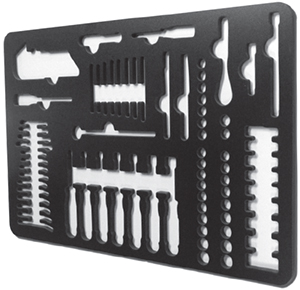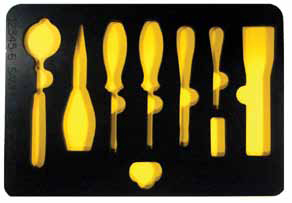Shadowboards/Tool Trays
 |
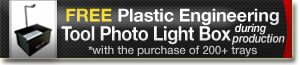 |

Innovative Shadow Box System
|
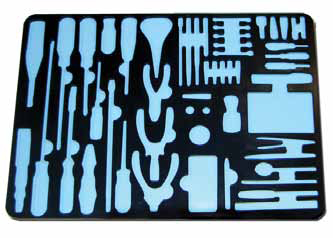 |
What is your TRUE tool tray cost?
See some results below from recent customers
Read testimonials from previous customers>>
As easy as 1, 2, 3!
 |
1.Quickly photograph a drawer of tools on-site at your location rather than having to cut trays by hand or mailing tools out |
 |
2.Our custom solution converts a .jpg file to a CAD file creating an accurate tool shadow outline |
|
|
|

| Current Industry Foam | Stata-cell | Stata-lene | |
| Non-Particle Generating |  |
 |
 |
| Chemical Resistant |  |
 |
 |
| Rigid |  |
 |
 |
| Closed Cell | Some |  |
 |
| Material ESD | Possible |  |
 (Inherent Properties) (Inherent Properties) |
| Long Shelf-Life |  |
 |
 |
Frequently Asked Shadowboard Questions
Do I have to send you my tools?
No. With our light box system simply lay your tools out and take a picture. Send us either the information by USB key or upload the file to our secure server.
If I provide a CAD file can you make a custom tray?
Yes. If a customer has the capability of creating their own drawings/files and would prefer to design their own layout. We can certainly run production to the outlined specifications. We work with the majority of CAD Programs.
Can you make a part tray?
Yes. Using our camera system will allow perfect lighting conditions to capture object profiles.
Can you make a single tray with different tool brands?
Yes we can. As long as our lightbox instructions are followed and a good image capture is possible any tool or part can be cut to profile.
How do you keep track of all the images?
Our solution has a Tool Tray log that we send along with the system to help organize multiple tool boxes and a wide variety of tool drawers. This method is used during production for communication and is kept on file.
Is there a method to edit future changes that I may need?
Yes. We will establish a data base of your tools to make quick changes of adding and removing tools for future requirements. The information will be specific down to the toolbox and drawer that will be needed for editing.
Do you sell material that I can cut myself?
Yes we do. Our plastic materials would require a waterjet or router. However the standard foams can be cut by hand.
How do you properly size the pockets for tooling?
Depending on the material used we either adjust anywhere from +/- 1/8th of an inch for scaling.
How long does your process take?
Half of the process is controlled by the end user. The time it takes for you to capture the images plus 2-3 weeks for production. In some cases it may depend on availability of the material. We have a dedicated FOD Coordinator that you can contact anytime during the process for updates.
How do I ensure my image capture can be used?
Once the file is captured either send the USB, Disc or Upload the file. Then contact our FOD Coordinator for review.
How do I get updates on my order?
The quickest method to receive updates is to contact our FOD Coordinator by email at sydnie@plasteelaz.com
What do I do if there is an issue with sizing?
Please contact our FOD Coordinator immediately. If standard foams are being used a sharp instrument can be used to adjust the profile. For plastic materials a Dremel hand tool can be used. Please contact us prior to trimming the material.